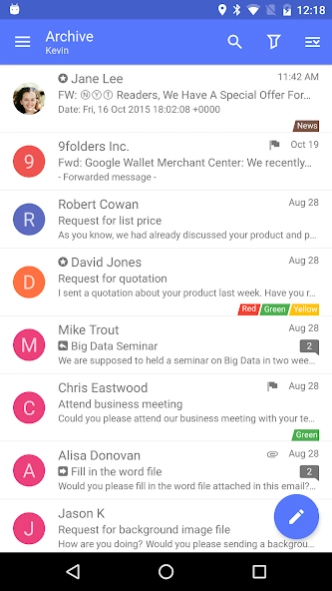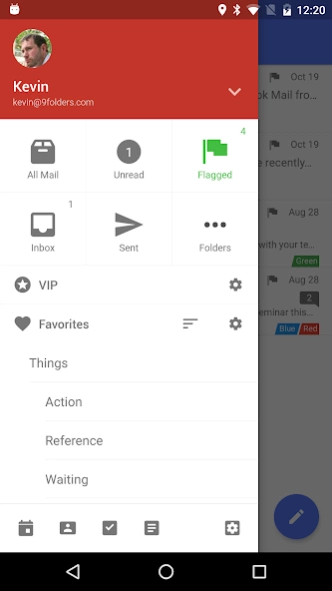Nine Work for Rubus 4.9.5d
Free Version
Publisher Description
Nine Work for Rubus - Nine Work for Rubus is EAS email app which has integrated with Rubus for iManage
Welcome to the Nine Work for Rubus.
Nine Work has integrated with Rubus app.
To use Nine Work for Rubus, Rubus app should be installed on your work profile in your device.
What is Nine Work:
Nine Work is compatible with MDM solutions such as AirWatch, MobileIron, Maas360, etc based on Android for Work. Nine Work is an email app to synchronize with Exchange Server using ActiveSync and it is based on Android for Work.
As of today email communication became a critical thing as interpersonal communication skill within an organization or in your daily life. There might be nothing more important than efficient communication in the work of a company. Nine Work is a full-fledged email application for Android based on Direct Push technology to synchronize with Microsoft Exchange Server using Microsoft Exchange ActiveSync, and also designed for entrepreneurs who want to have efficient communication at anytime, anywhere. You may already have good experience with other E-Mail apps for Android. Regardless of your existing experience, we will give you a superb experience more than anything else. Leveraging E-Mail, Contacts, Calendar, Tasks and Notes on your mobile devices through wireless networks enhances your user experience and dramatically reduces your time.
What is Rubus: http://www.appurityconnect.com/
Rubus is a native app for Android and BlackBerry 10, with iOS planned for 2018. This means your users will have iManage integration into the email client, an experience similar, but functionally richer, to that previously offered on legacy BlackBerry devices by iManage. This means ‘send and file’, file from inbox, search matters, syncing key matters and other features will be available on your users’ smartphones.
iManage is the document management system of choice for Legal and Finance customers. The challenge is how to extend its reach to your mobile device. Appurity Connect has worked closely with the OS manufacturers and iManage to build an app that bridges this gap between smart device and iManage.
Key features
- Direct Push Synchronization with Exchange ActiveSync. Nine does not have any server to store user's Nine data. Nine app connects to user server directly. All Nine data is stored in user device only.
- Great user experience & beautiful GUI
- Multiple accounts
- Calendar and Contacts (Integrated into stock Calendar and Contacts application along with Nine account)
- Rich-Text Editor (Android KitKat and higher)
- Client Cert
- S/MIME
- IRM
- Global Address List (GAL)
- Select folders to push (Email notification per each folder)
- Automatic setup for many popular email services like Office 365, Exchange Online, Hotmail, Live.com, Outlook, MSN or Google Apps
- Full HTML (inbound, outbound)
- Secure Sockets Layer (SSL)
- Hybrid Email Search (Integrate with fast local search and online search)
- Conversation Mode
- Unread Badge (Nova Launcher, Apex Launcher, DashClock and Samsung & LG devices)
- Widgets (Unread badge, Shortcuts and Email list)
- Supports Android Wear
- Notes Sync (Exchange 2010 and higher)
- Tasks Sync (Recurrence Tasks, Reminder, Categories)
- Save emails in iManage server
Supported Servers
- Exchange Server 2003 SP2/SP3 and above
- Office 365
- Hotmail
- Outlook.com
- Google Apps
- Other servers(IBM Notes Traveler, Groupwise, Kerio, Zimbra, Horde, IceWarp, MDaemon etc) supported Exchange ActiveSync
** Available Android
- Android 5.0 (Lollipop) and above
** Note
- Nine is not cloud based. It stores your accounts’ passwords only on the actual device. It connects only to the actual mail servers. It stores your messages only on the device.
- Nine uses the Device Administrator permission.
** Support
- If you have a question or a special request, just send an email to support@9folders.com and we will get back to you as soon as we can.
About Nine Work for Rubus
Nine Work for Rubus is a free app for Android published in the Office Suites & Tools list of apps, part of Business.
The company that develops Nine Work for Rubus is 9Folders, Inc.. The latest version released by its developer is 4.9.5d.
To install Nine Work for Rubus on your Android device, just click the green Continue To App button above to start the installation process. The app is listed on our website since 2023-11-07 and was downloaded 53 times. We have already checked if the download link is safe, however for your own protection we recommend that you scan the downloaded app with your antivirus. Your antivirus may detect the Nine Work for Rubus as malware as malware if the download link to com.ninefolders.hd3.work.rubus is broken.
How to install Nine Work for Rubus on your Android device:
- Click on the Continue To App button on our website. This will redirect you to Google Play.
- Once the Nine Work for Rubus is shown in the Google Play listing of your Android device, you can start its download and installation. Tap on the Install button located below the search bar and to the right of the app icon.
- A pop-up window with the permissions required by Nine Work for Rubus will be shown. Click on Accept to continue the process.
- Nine Work for Rubus will be downloaded onto your device, displaying a progress. Once the download completes, the installation will start and you'll get a notification after the installation is finished.